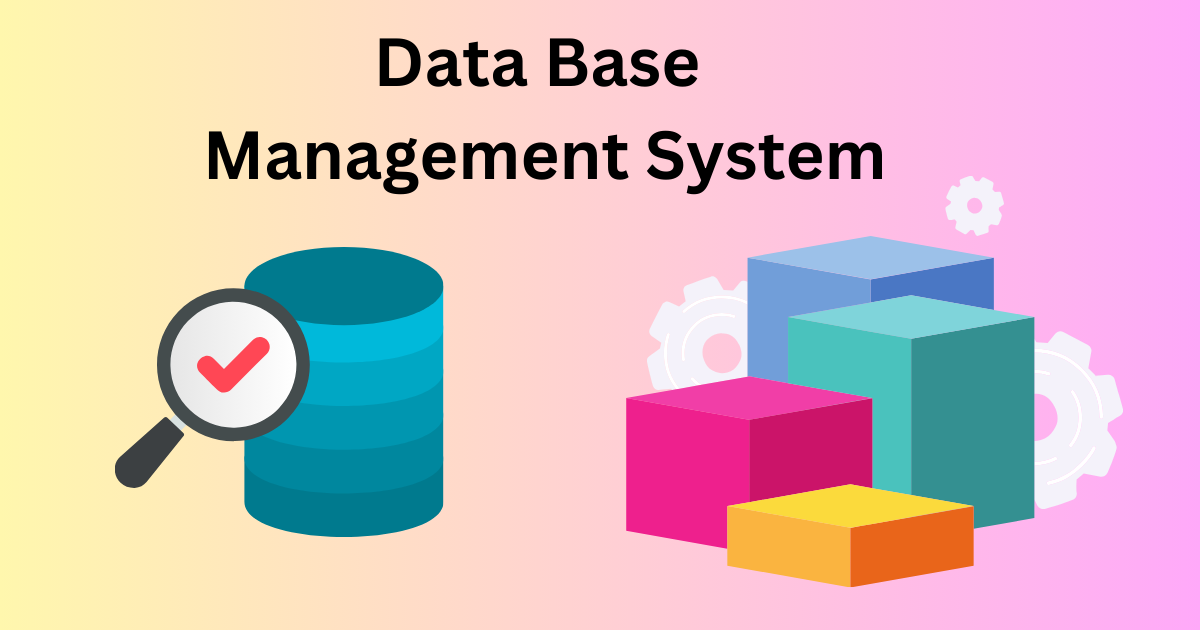What is DBMS (Database Management System)?
DBMS (Database Management System): Database software helps users to create, manage and manipulate databases.
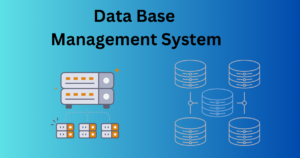
A database management system, or DBMS for short, is a software application that builds and maintains databases. It provides system helps users to store, retrieve and update information in an efficient manner. Here’s how it functions:
1. Database Creation:
Structured: Users or administrators define a database structure (schema) based on the data model type, such as relational or hierarchical. This allows you to define what tables look like, as well as columns & rows in those tables and relationships between them.
A schema definition: it’s the structure that tells how data is stored in a database.
2. Data Storage:
Data stored in physical files on a storage device by DBMS-physically Database Storage, These physical details behind the scenes are never interacted with by the user directly. I.e., It is left on the DBMS to decide how and where it will store this data.
- Logical Storage: Users work with data in tables and rows without worrying about the physical layout.
3. Data Manipulation:
- Query Processing: Users interact with the DBMS using a query language (such as SQL). For example, when a user wants to fetch data, they write a query, and the DBMS processes it and returns the result.
- CRUD Operations: The DBMS allows for Create, Read, Update, and Delete operations on the data.
4. Transaction Management:
- Transactions: DBMS manages transactions, ensuring that they are processed reliably. A transaction might involve multiple changes to the database, but it is treated as a single unit, ensuring either all or none of the changes happen.
- ACID Properties: These ensure that transactions are Atomic, Consistent, Isolated, and Durable—which are key for reliability.
5. Data Integrity & Security:
- Constraints: The DBMS enforces rules (constraints) to maintain data integrity, such as preventing duplicate records or ensuring relationships between tables remain valid.
- Security: The DBMS controls access by assigning permissions and roles to users, ensuring that only authorized users can view or manipulate certain data.
6. Backup & Recovery:
- Data Backup: The DBMS provides mechanisms for backing up the data to protect it from data loss.
- Recovery: In the event of a failure, the DBMS can restore the database to a consistent state.
7. Concurrency Control:
- Multiple Users: When many users access the database simultaneously, the DBMS uses locking and transaction isolation to prevent conflicts.
8. Optimization:
- Performance Tuning: The DBMS optimizes query execution and data retrieval to provide faster results, often using indexing and caching techniques.
In summary, a DBMS works as the interface between the user and the data, ensuring smooth data handling, consistency, security, and optimized access.
Uses of Database Management System(DBMS)
A DBMS (Database Management System) is widely used across various sectors to store, manage, and retrieve data efficiently. Here are the primary uses of a DBMS:
1. Data Storage and Management
- Organized Data Storage: DBMS allows for structured data storage in tables and relationships, making data management easier.
- Efficient Data Retrieval: Users can quickly retrieve specific data using queries instead of searching through files manually.
2. Data Security and Privacy
- Access Control: A DBMS can restrict access to sensitive data, allowing only authorized users to view or manipulate specific data.
- Encryption: Some DBMSs provide encryption to protect data from unauthorized access.
3. Transaction Management
- Banking and Financial Systems: DBMSs are heavily used in banking to manage transactions like deposits, withdrawals, and transfers while ensuring data consistency and integrity through the ACID properties.
4. Backup and Recovery
- Data Protection: DBMSs offer backup and recovery options to safeguard data from loss due to system crashes, hardware failures, or accidental deletion.
5. Concurrency Control
- Handling Multiple Users: In environments where many users access the database simultaneously (e.g., an online store), DBMSs manage concurrent access, ensuring that transactions don’t conflict and data integrity is maintained.
6. E-commerce Applications
- Inventory Management: DBMS helps manage products, orders, and customer information, ensuring real-time updates to stock availability and customer orders.
- User Profiles and Purchase History: E-commerce platforms use DBMS to store user profiles, purchase history, and personalized product recommendations.
7. Healthcare Systems
- Patient Records: DBMSs are used to manage electronic health records (EHRs), allowing hospitals and clinics to maintain accurate patient data and track medical histories.
- Medical Research: Researchers use DBMSs to store and analyze vast amounts of medical data, improving research and treatment development.
8. Education and Academic Institutions
- Student Information Management: Schools and universities use DBMSs to manage student records, grades, attendance, and course information.
- Library Management: Libraries use DBMS to track book availability, borrowing records, and member details.
9. Business Applications
- Customer Relationship Management (CRM): Companies use DBMSs to manage customer data, track interactions, and improve sales and marketing efforts.
- Enterprise Resource Planning (ERP): Businesses use DBMS to manage resources, accounting, HR data, and supply chain management, ensuring efficient operations.
10. Telecommunication Systems
- Call Records and Billing: Telecom companies use DBMSs to manage call records, billing information, and customer subscriptions efficiently.
11. Government Systems
- Census and Population Data: Governments use DBMS to store and analyze census data, public records, and other statistical information.
- Tax Management: Tax departments rely on DBMS to track taxpayer information, filings, and payment histories.
12. Scientific Research
- Data Analysis: Researchers use DBMS to store, retrieve, and analyze large datasets for experiments, simulations, and research projects.
13. Media and Entertainment
- Content Management: Streaming services like Netflix and Spotify use DBMSs to store and manage large volumes of media content, user preferences, and recommendations.
In summary, DBMSs are essential in industries where large volumes of data need to be stored, managed, and accessed efficiently.
Why we need DBMS?
A DBMS (Database Management System) is essential for efficiently handling data in modern applications and systems. Here are the main reasons why we need a DBMS:
1. Data Organization and Structure
-
Efficient Data Storage: DBMSs organize data into structured tables, making it easy to store and retrieve information without redundancy.
-
Logical Relationships: DBMSs maintain relationships between different data points (e.g., customer and orders), ensuring consistency across various datasets.
2. Data Integrity
-
Consistency: DBMS ensures that data remains consistent and valid through integrity constraints like primary keys, foreign keys, and unique constraints. It prevents duplicate records or errors.
-
Error Handling: By setting up rules, DBMS helps catch and prevent human errors when entering or modifying data.
3. Data Security
-
Access Control: DBMSs provide mechanisms to restrict unauthorized users from accessing or modifying sensitive data. User roles and permissions can be set to define who can read, write, or delete data.
-
Encryption: Many DBMSs provide encryption options to protect sensitive data from unauthorized access or breaches.
4. Concurrent Access
-
Handling Multiple Users: In environments where many users need to access data simultaneously (e.g., in banking, online stores), a DBMS ensures that multiple transactions are processed without conflicts, using mechanisms like locking and isolation.
-
Avoiding Data Conflicts: It prevents data anomalies when two or more users try to update the same data at the same time.
5. Data Redundancy and Inconsistency
-
Eliminating Redundancy: DBMSs reduce data duplication by centralizing data storage, meaning that the same piece of data doesn’t need to be stored in multiple locations.
-
Consistency Across Systems: By managing data in a unified manner, DBMSs ensure data consistency across applications that use the same database.
6. Data Backup and Recovery
-
Automatic Backups: DBMSs provide backup and recovery features to protect data from loss due to hardware failures, system crashes, or accidental deletion.
-
Recovery Tools: In the event of a failure, DBMSs have recovery mechanisms to restore data to a consistent state, ensuring minimal downtime.
7. Complex Querying and Reporting
-
SQL Queries: DBMSs use structured query languages like SQL to allow users to retrieve, manipulate, and analyze data efficiently. Complex queries can be executed in seconds, providing real-time insights from vast datasets.
-
Data Analysis: Businesses can generate reports and perform data analysis, which is crucial for decision-making, all within the DBMS.
8. Data Independence
-
Physical and Logical Separation: DBMSs allow for data independence, meaning changes to the physical storage of data (e.g., moving from one server to another) don’t affect how the data is accessed or viewed by users. This makes the system more flexible and easier to maintain.
-
Abstracting Data: Users don’t need to worry about the technical details of data storage; they interact with it in a simple, logical form.
9. Transaction Management
-
ACID Properties: DBMSs ensure that transactions (e.g., banking transfers) follow ACID properties (Atomicity, Consistency, Isolation, Durability), ensuring reliable and correct processing of transactions even during failures.
-
Data Integrity in Transactions: This is especially crucial for financial systems, where accurate data tracking is needed for every transaction.
10. Scalability
-
Handling Large Data Volumes: DBMSs can scale to manage large datasets, which is essential for businesses that grow over time or those with heavy data workloads, such as e-commerce or telecommunications companies.
-
Efficient Performance: DBMSs optimize data retrieval and management even as the data size grows, ensuring good performance.
11. Data Sharing
-
Collaboration: DBMS allows multiple users and applications to access and share the same database simultaneously, making it easier for teams and organizations to collaborate on the same data without duplication or version conflicts.
12. Standardization
-
Unified Data Management: A DBMS provides a standardized environment where data can be managed uniformly across various applications, eliminating the need for separate, incompatible systems.
-
Consistency Across Platforms: With a DBMS, users and applications can access and use data across different systems, ensuring uniformity in how data is used and managed.